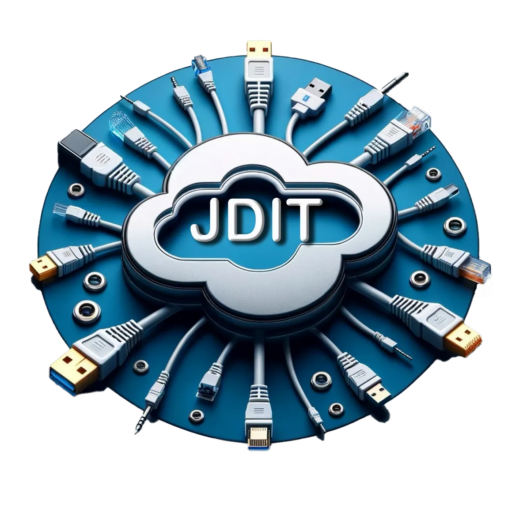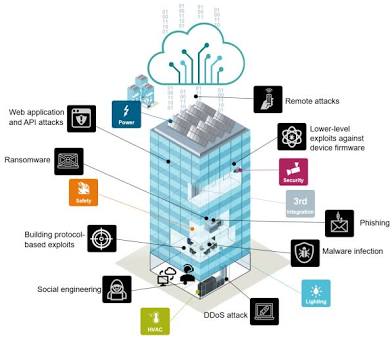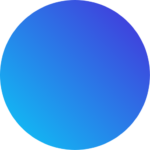For years, many users — and sometimes even IT teams — thought that Apple Macs didn’t require the same security protections that Windows machines do. “Macs don’t get viruses” was verging on a mantra.
That era is over.
The volume and sophistication of Mac-focused malware alone increased in 2024. The fact is straightforward: Macs have become prime targets for cybercriminals.
If your business uses Macs — for design teams, executives and remote employees, directors and the like — it’s important you know where the risks lie and be aware of how the threat landscape has changed.
Why are Macs suddenly under attack?
In business, Apple devices are so widely used. The ROI for those writing malware that works on a Mac is increasing as their market share increases.
And even more crucially, macOS security is heavily dependent on user behavior. If a user clicks a malicious link or allows system access to a false installer, macOS doesn’t always prevent it. This is especially risky in organizations where users have admin privileges or work without security monitoring tools with monitoring setting.
4 Must-Know Mac Threats of Recent Time
These are a few examples that show how sophisticated — and risky — Mac malware has grown:
Poseidon Stealer (2024–2025)
This advanced info-stealing malware is crafted exclusively for macOS. Poseidon can quietly siphon off keychain passwords, browser history, and crypto wallet data. It’s often packaged with knockoff app installers that appear genuine — including fake builds of Arc Browser and CapCut.
Why it matters: Poseidon is easy to use and can be deployed by amateur cybercriminals going after remote workers or small businesses.
Atomic Stealer (also called AMOS)
AMOS has made headlines for being sold on the dark web as a Mac-specific malware kit. It can steal passwords, cookies, credit card information, and files — all while evading detection by many antivirus tools. It often spreads through phishing emails or fake software updates.
Why it matters: Such malware is part of a full system compromise from phishing. It only takes the wrong click by an employee to quietly crack open the door.
AdLoad & OSX. FakeFileOpener
Active as recently as 2024, AdLoad malware and its relatives redirect Mac users to scam sites, injection ads into web browsers and reduce device performance. These often masquerade as Adobe Flash updates or dubious download managers.
Why it’s important: Such threats are easy to overlook because they’re bad only in annoying and annoying ways — but they enable avenues for more serious malware and data leaks.
XLoader for macOS
Originally a Windows-only product, XLoader was launched for macOS a few years ago. It can log keystrokes, take screenshots, send data to remote servers — making it extremely useful for spying or corporate espionage.
Why it’s important: XLoader can steal data without needing system permissions. That makes it perilous even for users who exercise restraint about giving access.
What It Means for Your Business
Even if your company only has a handful of Macs, each machine may as well serve as an entry point into your broader digital environment — from cloud accounts to shared storage.
Without proper protection:
- Malware can silently exfiltrate customer data
- Ransomware or financial loss resulting from phishing emails
- You won’t find out something has gone wrong until it’s far too late
- And since Mac malware is frequently camouflaged as legitimate apps, it’s not enough to “just be careful.”
How Users Can Protect Themselves (and Their Companies)
Here are some simple, effective practices that can help lower the risk:
- Don’t skip updates MacOS updates usually include security fixes.
- Watch out for downloads: Only install software from places like the Mac App Store or known developer websites.
- Restrict administrative rights: Users should not frequently run with administrative privileges.
- Be wary of phishing: Always verify unexpected links, emails or requests to log in.
- Utilize specialized security tools: Threats detected which are bypassed by antivirus software can be detected using solutions such as Endpoint Detection and Response (EDR).
The Final Word: Macs Aren’t “Safe by Default” Anymore
The notion that Macs are impervious to viruses is old hat. In fact, they’re becoming more vulnerable — and frequently underprotected. To be effective, Macs must be treated as first-class endpoints in an organization’s security strategy.
Cybercriminals have evolved. It’s time to change our thinking about Mac security.